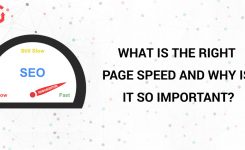Uncategorized
GrowthRobotics + MailChimp
Push leads from GrowthRobotics to MailChimp instantly
MailChimp is one of the most popular email marketing tools. By Integrating GrowthRobotics with Mailchimp, you can push your leads instantly and reach them faster.
Follow these 3 simple steps to enable GrowthRobotics Integration to Mailchimp.
Step 1:
Login to GrowthRobotics and click on Integrations.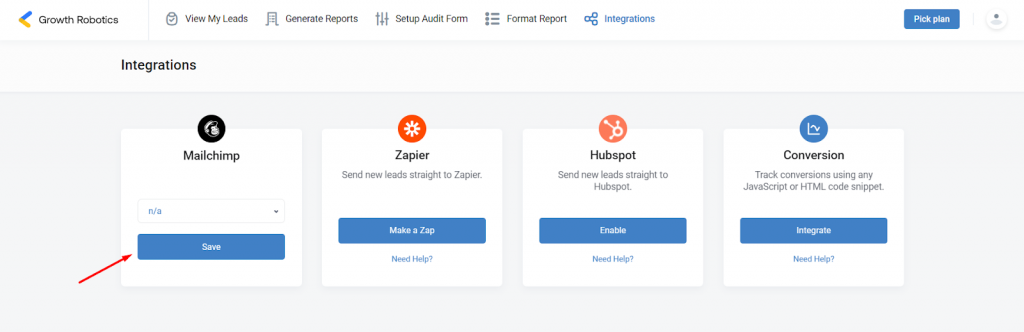
Step 2:
In the MailChimp section, click Enable.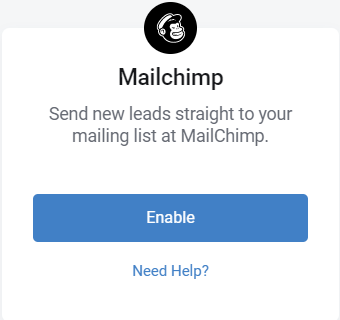
Step 3:
Enter the Username and Password of your MailChimp Account.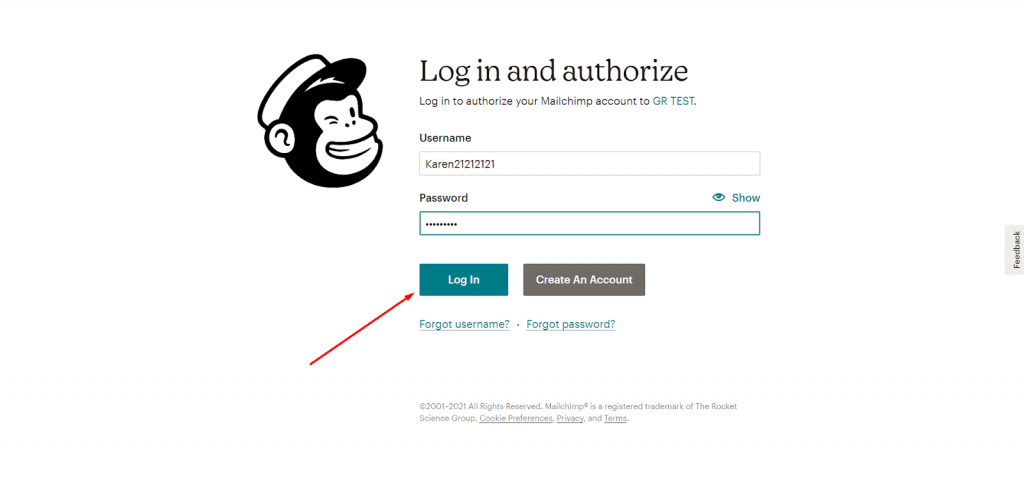
Step 4:
Hit Allow to be able to run a GR Test.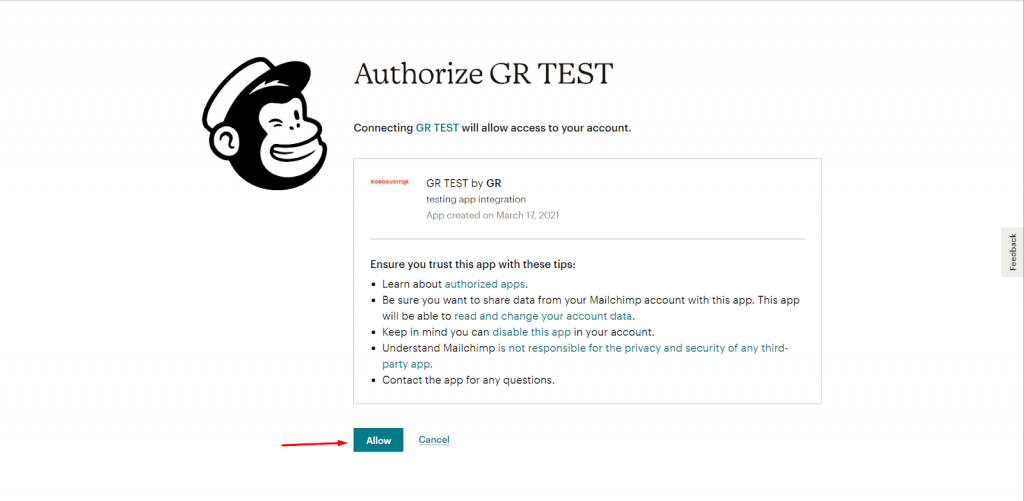
Step 5:
Once you hit Allow in step 4, you will be redirected to the integrations settings page. From here, select your Audience ID of your MailChimp Account.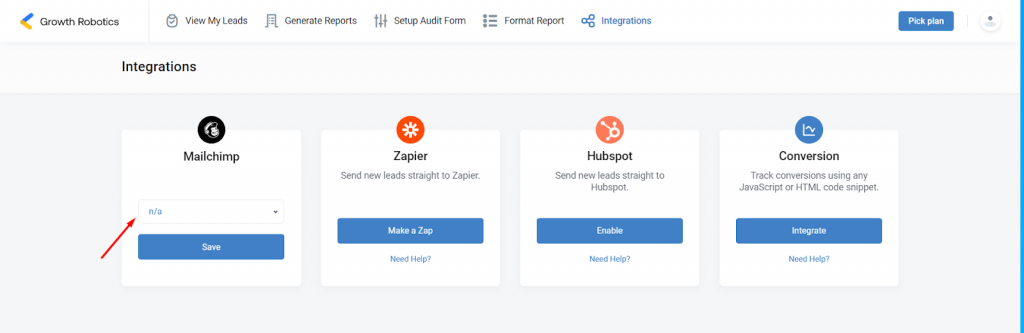
Step 6:
After Selecting your Audience ID click Save.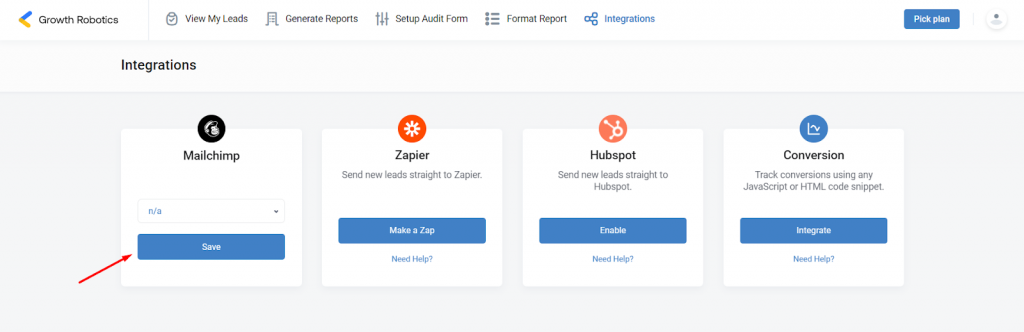
That’s it! You’re ready to go! Your MailChimp Integration with GrowthRobotics Tool is all set up. 🙂