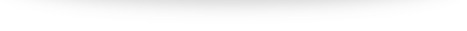Title Tag
What is Title Tag?
Why Is Title Tag Important?
1. Usability
The title tag specifies the heading of the web page and is a concise description of the content of the page. It is used to indicate an describe the search result accurately
2. SEO
3. Social Sharing
Best Practices To Create Good Title Tag?
1. Keyword
Use the keyword/s in the title itself. Not only does this help capture the main essence of the article or web page it is also a key determinant in deciding the ranking of a web page in the search engine results. Keep the important keywords towards the first half of your headline followed by any secondary keywords. This makes it easier for the reader to recall what your content is about.
2. Characters Limit
3. Keyword Stuffing
Don’t overstuff your title tag with the primary keyword. Not only does this look unnatural, but it also results in bad user experience.
4. Unique
HTML Code of Title Tag?
The HTML code for a title tag is as shown below
<head>
<title> Sample Headline </title>
</head>
Things To Keep In Mind?
- You can only have one title tag element in your HTML code
- If you do not use the title tag, your document will not get validated as an HTML page
- The title tag is always contained within the head tag of the HTML document
- Google can sometimes override your title tag, say if there is excessive keyword stuffing. In this case, it will render information based on the meta description and the content of your webpage.