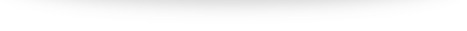RoboAuditor
+
WordPress
You can integrate RoboAuditor to your website in one click
Wordpress is open-source software that allows you to create a fully functional website. It is one of the most versatile content management systems.
With Wordpress Integration:
1. You can now embed RoboAuditor on all your web pages & blogs (even 100’s) in just one click.
2. You can also embed RoboAuditor as a widget (widgets are the ones which are always available on the right-hand side of any blog)
You can integrate WordPress with the help of following simple steps:
Step 1:
Login to your RoboAuditor & click Integrations
Step 2:
In the WordPress section, Click Download. A zip file will be downloaded.
Step 3:
Now, Go to your RuboAuditor Dashboard and click on Plugin > Add New.
Step 4:
Click Upload plugin. In choose file option just drag the zip file there and click install.
Step 5:
In the left side menu, click RuboAuditor, enter the Embedded key.
To get the Embed key, Go to your account (top right-hand corner), click user profile, you will find API key there- this is your key. Copy it and paste it in embed key section and just save it.
Step 6:
If you wish to add RoboAuditor only to the blog posts then select option 1 and if you wish to add to all the pages then select option 2. And that’s it!!
Congrats!! Your WordPress integration is done