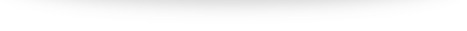Do Bulk Audits on Your Leads
Bulk Audit Upload
With this feature, you can Upload all your leads at once. This helps a lot by avoiding manual entry and save a lot of time.
So let’s see how this feature works in real-time
Step 1
Open your Growthrobotics account and Click on “Bulk Audits Upload”
Step 2
Once you click on the button you will see a popup box shown below
Step 3
Now download the template by just selecting the “Click Here” option.
Step 4
Open the downloaded template and add your data in a particular format i.e 1st column should be Email and the 2nd column should be Website and finally save the template.
Step 5
Now go to your Growthrobotics account and click on “Bulk Audits Upload” and add your saved CSV file.
Step 6
That’s it your Bulk Leads got uploaded.
Step 7
There is also an amazing option to get all your leads data with a single click. For that, you just need to click on the “Download Leads” button.
That’s it and now can have your leads info including the SEO Audit URL in the downloaded CSV file.4
Conclusion:
Now import the list in any marketing systems like Hubspot, Mailchimp and send a personalized audit report to all on one go.