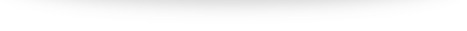Optimize Images
What is optimization of images?
By optimizing images on your website, you can reduce the size of the image file without affecting its visual quality. Since images account for a lot of downloadable bytes, by optimizing images you can improve your website's performance by saving some bytes that need to be downloaded. This means that your website will l faster on the user's screen.
Why optimizing images?
Several factors influence how your images should be optimized. You will need to take into consideration the type of image file being optimized, the quality settings, the resolution and so on.
How to optimize images?
96% of the images on the Internet are made in one of the following formats - GIF, JPEG, and PNG. GIF and PNG images are both lossless formats, which mean that compressing such images does not make any changes to the visual aspect of images in these formats.
JPEG, on the other hand, is lossy. This means that compressing a JPEG image results in the removal of visual elements from the image. When working with a JPEG file, reduce the quality of the image to below 85. A quality larger than 85 results in a larger file size but does little to improve the visual quality of a file.
Below are some more tips to keep in mind when optimizing images -
- Vector images work best with images that consist of geometric shapes whereas raster images should be used when images are more complex and have irregular details. Prefer images in vector format since such images are independent of both scale and resolution. This makes them work very well on multiple devices with varying resolutions.
- Resize images and ensure that the display size of the image is as close to the natural image size as possible.
- Invest in automated tools that will ensure that all your images are always optimized for a website.
Choosing the right image format is also critical when optimizing a website that contains images. Below is a handy checklist to determine which is the best image format you should opt for
- If your image needs an animation, choose the GIF format
- If there is no animation involved, you can choose to create an image file in either JPEG or PNG format.
- PNG is preferred when you need to preserve finer details in an image. This, however, will also increase the size of the file.
- If instead, you need to optimize the image asset, use JPEG and experiment with the various quality settings to determine which gives you the best visual quality.
Keep Learning more from our Learn Technical SEO guides. Do Technical SEO Audit yourself
for free here.